Blogs
All
- All
- Business
- FAQS
- Fine Print
- Investments
- Property
- Structures
- Tax
- Uncategorized

WHAT CAN YOU CLAIM ON YOUR INVESTMENT PROPERTY?
What can you claim on your investment property? Investing in property can be a rewarding venture, but to maximize...

IS HOUSE FLIPPING STILL A THING?
Is house flipping still a thing? House flipping—the practice of purchasing properties, renovating them, and selling them quickly for...

OVERSEAS SHARES: SHOULD YOU BE A DE MINIMIS INVESTOR?
Overseas shares: Should you be a de minimis investor? It's a good question. Learn why staying under the "de...
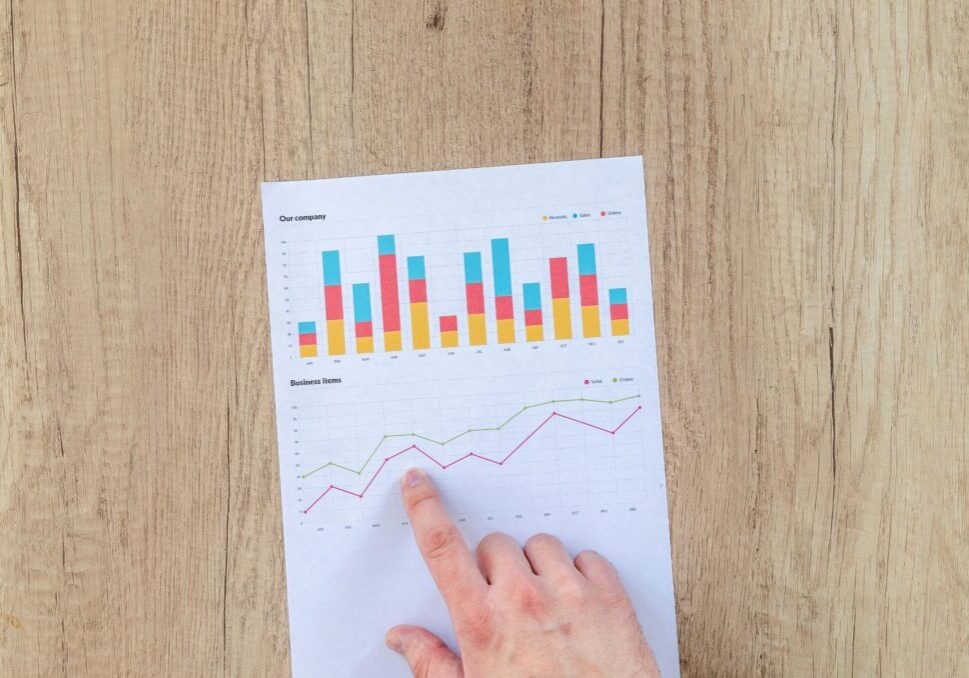
PIES vs DIRECT INVESTMENTS: WHAT’S BETTER?
PIEs vs Direct Investments: What's better? Firstly, let's define the two categories: Understanding PIE Managed Funds A Portfolio Investment...
Pages
Useful Links
Services
Contact Details
Phone: 0800-890-132
Email: support@epsomtax.com
Fax: +64 28-255-08279
EpsomTax.com © 2021


